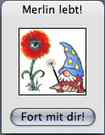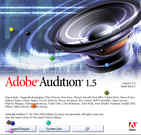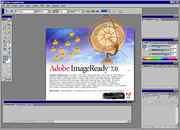Invisible Ink
Invisible Ink
-
8.8/10 with 47 votes
Posted Wednesday, April 30 in
Paint
In Paint you may be familiar with the secret X10 zoom, but there is also a secret paintbrush size- invisible ink.
If you click to the right of the smallest square paintbrush size it will seem like nothing is highlighted, but, just like the secret X10...
more
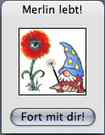 Merlin Li...
Merlin Li...
-
8.7/10 with 76 votes
Posted Tuesday, January 30 in
Adobe Photoshop CS2
1. Open Photoshop.
2. Open the Layers|Channels|Paths window (at least one of them)
3. Press the ALT key and hold it down. (Option Key on the Mac)
4. Click the right-arrow options button in the top-right of the Layers window, but hold the mouse button...
more
 Wanda a Fish
Wanda a Fish
-
8.7/10 with 79 votes
Posted Monday, August 9 in
Gnome
1) Goto the run dialog in Gnome.
2) Type the following phrase without quotes "free the fish"
3) Click the Run Button.
A fish called Wanda should pop up and wander around the desktop.
 A Few Hidden Emoticons in Skype
A Few Hidden Emoticons in Skype
-
8.6/10 with 102 votes
Posted Thursday, July 20 in
Skype
Just enter a chat session, type any of the following words, including the brackets, and enjoy the resulting emoticons:
(finger)
(bandit)
(mooning)
(swear)
(drunk)
(rock)
(poolparty)
(bug)
(ninja)
(smoking)
(fubar)
(tmi)
 Tetris in uTorrent
Tetris in uTorrent
-
8.5/10 with 222 votes
Posted Thursday, March 16 in
utorrent
1. Select About in Help menu.
2. Press 'T' on the Keyboard.
Also if you click the uTorrent Logo in about, a music is played
 Star Wars Game
Star Wars Game
-
8.2/10 with 332 votes
Posted Sunday, August 21 in
OpenOffice.org
1. create a new sheetin openoffice.org Calc (spreadsheet)
2. enter this formula in a cell :
=game()
and validate (validation button or enter)
3.the cell will display "say what?"
4. Enter this formula:
=GAME("StarWars")
5. a new window will...
more
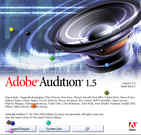 Colored Bouncing Balls
Colored Bouncing Balls
-
8.1/10 with 42 votes
Posted Monday, June 13 in
Adobe Audition 1.5
Go to Help > About
In the About screen, it says "Adobe Audition" in big text.
Left clicking either one of the spots of the letter 'i' in the word 'Audition' will create a bouncing ball (the spot from the letter 'i' disappears though when a ball is...
more
 Hidden Drawing Tool Options
Hidden Drawing Tool Options
-
8.1/10 with 139 votes
Posted Saturday, November 18 in
Paint
Open paint.
These eggs require usage of your ctrl key, so if you use ctrl to select a tertiary color, you will most likely want to select it to be the same as your primary color when using these eggs. (Tertiary colors are selected by holding ctrl while...
more
 Game Hidden
Game Hidden
-
8.1/10 with 127 votes
Posted Tuesday, June 14 in
Spybot - Search and Destroy
Hard to describe but when you have a specific window open (for example the updates window) next to the word 'update' in the title there is a little icon.
Click on this icon and you will end up with a game where you have to fill in as may squares as...
more
 Fish
Fish
-
8.1/10 with 43 votes
Posted Sunday, November 3 in
Bloodshed Dev-C++
go into the help menu, click on 'about dev-c++...'. Then click and drag the really flash dev-c++ logo onto the authors button and a fish should appear, and if you click on the fish, it will change direction.
 Little Game in CoolEdit Pro 2.1
Little Game in CoolEdit Pro 2.1
-
8.0/10 with 45 votes
Posted Monday, April 12 in
Cool Edit
Go to Help->About CoolEdit Pro
Click over the two silver balls.. the scream a little and fall down.
You can play now with your... balls. ;)
And ..
- right-clicking around puts some obstacles.
- while time passes, new balls appear (screaming a little...
more
 Fun with Beats
Fun with Beats
-
7.9/10 with 136 votes
Posted Tuesday, June 1 in
Winamp
Egg 1: With the defualt (Modern) skin chosen stretch the main window until the Beat Analyzer (it says "beat" under it) appears. Hold down Ctrl+Alt+Shift and Click the Center of the beat analyzer. Now put on a song with fast beats and loud bass. (My suggestion...
more
 Adobe SpaceMonkey
Adobe SpaceMonkey
-
7.9/10 with 93 votes
Posted Saturday, July 23 in
Adobe Photoshop CS2
From Photoshop (Mac OS X Version.), click the Photoshop menu then hold down the Command (Apple) and Option keys and click "About Photoshop".
For Windows users, press both CTRL and hold it down. Still pressing CTRL, click on the "Help" menu and select...
more
 Hidden Logos
Hidden Logos
-
7.8/10 with 40 votes
Posted Thursday, June 16 in
Winamp
this might work on other versions, but i just installed 5.09 and found it.
if you open the 'about winamp' box the default screen is the winamp tab showing a graphic of the winamp llama.
to change that to a winamp license plate:
hold ctrl and double...
more
 Spinning Fish
Spinning Fish
-
7.6/10 with 114 votes
Posted Friday, September 10 in
Winamp
Open up winamp and bring up the Preferences box.
Go to Plug-ins and more specifically the Input section.
Click on the Nullsoft Vorbis Decoder.
Then click on about.
If you click on the fish it will start to spin. The faster you click, the...
more
 Google Earth Flight Simulator
Google Earth Flight Simulator
-
7.6/10 with 80 votes
Posted Sunday, October 21 in
Google Earth
Run the latest version of Google Earth (v4.2). Simply press Ctrl+Alt+A (or Command+Option+A in OS X).
A flight simulator within Google Earth will be launched! Further details can be found here:
http://marco-za.blogspot.com/2007/08/google-earth-flight-simulator.html
http://earth.google.com/intl/en/userguide/v4/flightsim/index.html
Izotope Ozone for Winamp
-
7.6/10 with 65 votes
Posted Friday, January 9 in
Winamp
Load the izotope ozone plugin. Left-click four times quickly over the output gain LED-number area. You should see an LED animation play. Memorize the four symbols that appear in sequence. Next, when the LED area goes blank, quickly left click the LED...
more
 Firefox's Revenge for IE5's Joke
Firefox's Revenge for IE5's Joke
-
7.6/10 with 285 votes
Posted Wednesday, March 23 in
FireFox
1. Download and install FireFox from www.mozilla.com
2. Open & Enter "about:mozilla" in the URL-bar (Without Quotation Marks)
(Spoiler)
Text:
And so at last the beast fell and the unbelievers rejoiced. But all was not lost, for from the ash rose...
more
 Firefox Inside Firefox
Firefox Inside Firefox
-
7.6/10 with 92 votes
Posted Tuesday, June 19 in
FireFox
1. Open Firefox
2. Enter the following in the address bar:
chrome://browser/content/browser.xul
 Winamp Version 5 - Flashing Main Window
Winamp Version 5 - Flashing Main Window
-
7.5/10 with 203 votes
Posted Wednesday, April 14 in
Winamp
First off, make sure you are using the default "Winamp Modern" skin.
select the main window (where the playback buttons are located.)
Type 'nullsoft'. after each L the 'open file' dialogue box will open, so you have to hit escape. so really youre...
more
 Autocad 2005 Development Team
Autocad 2005 Development Team
-
7.5/10 with 44 votes
Posted Thursday, July 29 in
AutoCAD
In AutoCAD 2005, open the Layer Properties Manager Dialog (command layer), Hold down Shift+Ctrl and select the ‘Invert Filter’ button, sit back and enjoy.
KPT Arachnoid
-
7.4/10 with 57 votes
Posted Friday, March 24 in
KPT Vector Effects Plug-in
1. Open up whichever program you have vector effects installed to. (Either Illustrator or Freehand)
2. Draw a shape (anything will work, the plug-in just needs a selection to launch)
3. In the filters menu choose KPT Vector effects/3D Transform
4....
more
 Robots
Robots
-
7.4/10 with 45 votes
Posted Thursday, July 10 in
FireFox
In the address bar, type:
about:robots
Gort! Klaatu barada nikto!
 Winamp 5 Llama Beat Vis
Winamp 5 Llama Beat Vis
-
7.4/10 with 270 votes
Posted Tuesday, May 18 in
Winamp
make sure you are using the modern skin!
1.start winamp 5
2. stretch the main window big enough so you are able to see the beat visualization (NOT the one that is always there, it will appear in the middle and it is speaker shaped
3. there should be...
more
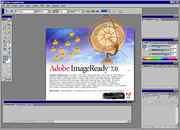 Ducks
Ducks
-
7.3/10 with 82 votes
Posted Friday, April 23 in
Adobe Image Ready 7.0
1. In Adobe ImageReady 7.0 click on Help >> About ImageReady. There should be a picture of a globe IN WATER.
2. Hold CTRL and the mouse cursor will turn into a stamp tool icon.
3. Click somewhere on the image of the globe, while still holding CTRL....
more