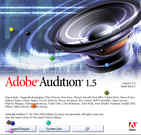Go to Help > About
In the About screen, it says "Adobe Audition" in big text.
Left clicking either one of the spots of the letter 'i' in the word 'Audition' will create a bouncing ball (the spot from the letter 'i' disappears though when a ball is... more
1 Comments -