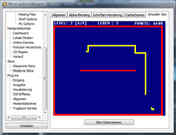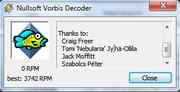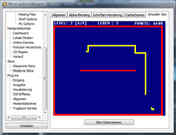 Llama Snake
Llama Snake -
9.0/10 with 13 votes
1. Open Winamp as normal.
2. Verify you are currently using the Bento theme by going into Winamp Menu -> Skins and selecting "Bento."
3. Open the Preferences dialog by clicking CTRL + P.
4. On the side menu, navigate to Skins->Modern Skins.
5. Select...
more
 Funky "Hidden Part"
Funky "Hidden Part" -
8.3/10 with 25 votes
How to find it:
1: press ctrl+P to bring up preferences.
2: click on plugins.
3: scroll down to input.
4: highlight Nullsoft NSV decoder v1.07
5: click on about
6: double click on the llama picture with the movie clip roll to the left of...
more
1 Comments -
read or post
 Fun with Beats
Fun with Beats -
7.9/10 with 136 votes
Egg 1: With the defualt (Modern) skin chosen stretch the main window until the Beat Analyzer (it says "beat" under it) appears. Hold down Ctrl+Alt+Shift and Click the Center of the beat analyzer. Now put on a song with fast beats and loud bass. (My suggestion...
more
8 Comments -
read or post
 Hidden Logos
Hidden Logos -
7.8/10 with 40 votes
this might work on other versions, but i just installed 5.09 and found it.
if you open the 'about winamp' box the default screen is the winamp tab showing a graphic of the winamp llama.
to change that to a winamp license plate:
hold ctrl and double...
more
-
7.7/10 with 32 votes
I discovered this while playing around trying to see what other eggs were present in Winamp.
First of all open up Winamp's "About Winamp" dialogue by clicking right button on the titlebar and clicking "Nullsoft Winamp..."
Click on the "Credits"...
more
5 Comments -
read or post
 Spinning Fish
Spinning Fish -
7.6/10 with 114 votes
Open up winamp and bring up the Preferences box.
Go to Plug-ins and more specifically the Input section.
Click on the Nullsoft Vorbis Decoder.
Then click on about.
If you click on the fish it will start to spin. The faster you click, the...
more
78 Comments -
read or post
Izotope Ozone for Winamp -
7.6/10 with 65 votes
Load the izotope ozone plugin. Left-click four times quickly over the output gain LED-number area. You should see an LED animation play. Memorize the four symbols that appear in sequence. Next, when the LED area goes blank, quickly left click the LED...
more
 Winamp Version 5 - Flashing Main Window
Winamp Version 5 - Flashing Main Window -
7.5/10 with 203 votes
First off, make sure you are using the default "Winamp Modern" skin.
select the main window (where the playback buttons are located.)
Type 'nullsoft'. after each L the 'open file' dialogue box will open, so you have to hit escape. so really youre...
more
4 Comments -
read or post
 Winamp 5 Llama Beat Vis
Winamp 5 Llama Beat Vis -
7.4/10 with 270 votes
make sure you are using the modern skin!
1.start winamp 5
2. stretch the main window big enough so you are able to see the beat visualization (NOT the one that is always there, it will appear in the middle and it is speaker shaped
3. there should be...
more
4 Comments -
read or post
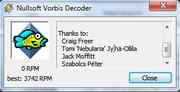 Interesting Graphical Effects
Interesting Graphical Effects -
7.3/10 with 41 votes
1. In WinAmp 5.0, click on Options then on Preferences (or simply press Ctrl-P).
2. Click on the Input option under Plug-ins (these are on the left side of the window).
3. Click on Nullsoft NSV Decoder 1.02
4. Click on about.
5. Double click...
more
4 Comments -
read or post
 Llama Message
Llama Message -
6.8/10 with 914 votes
1. Start Winamp 2.xx
2. Type nullsoft slowly, pressing ESC after every L.
3. Do it using the default skin.
4. You'll see this message:"It really whips the llama's ass"
5. They at Nullsoft say there are 3 other Easter Eggs.
6. Please find them!
37 Comments -
read or post
"Winamp F*cking Rules"! -
6.5/10 with 65 votes
I opened Winamp 3 in a resource editor and found that it had a hidden dialog in it with the title 'About Winamp', the Winamp logo, and the words,
"Oh, you want to know "About Winamp" huh? Well, let me tell you "About Winamp":
Winamp f***ing rules....
more
4 Comments -
read or post
iZotope Vinyl - Win-Amp Plug-In -
6.1/10 with 41 votes
Start Win-amp and the Izotope Vinyl plug-in, You will see there are four screws at the corners of the interface, if you click them they fall out and the front falls off to reveal the designer and coders names printed on a mock motherboard - cool!!!
1 Comments -
read or post
 Egg Icon
Egg Icon -
6.0/10 with 8 votes
Click on the little sine wave icon on the upper left of the program and select "Nullsoft Winamp", Under the wimamp tab if you hold Ctrl and double click twice you'll see and an egg icon with the text "DJ Egg"
1 Comments -
read or post
See Credits in a Full Screen Mode -
5.9/10 with 14 votes
1)Open the About dialog box in Winamp 5.
2)Select the Credits Tab.
3)Double Click Right mouse button where the credits are shown.
4)You get the Full Screen mode.
5)Left Click once to return to window mode
 Dj Egg
Dj Egg -
5.6/10 with 5 votes
If you go to Help-> About Winamp...
it will come up with an animated llama screen.
If you hold down Ctrl (I'm not sure about macs...) and double click the llama then an egg will appear in place of the llama with the message: DJ Egg
NSV -
5.5/10 with 2 votes
1.) Choose preferences in the Options menu
2.) Go to the input plug-ins section
3.) Click on the Nullsoft NSV Decoder Plugin
4.) Click on About
5.) Dubble-click on the Nullsoft Video-image. You will see a kind of visualisations appear.
6.) Repeat...
more
-
5.4/10 with 15 votes
1- Left click on the main window and select "Nullsoft Winamp"
2- In "Winamp" tab there is the animation of Winamp 5.1 Surround Edition.
-- Hold "shift" and double left click on the animation shows the ascii characters of WA
-- Hold "ctrl" and...
more
2 Comments -
read or post
 Winamp License Plate
Winamp License Plate -
5.4/10 with 24 votes
Click on the little sine wave icon in the upper-left corner of the window. Click on "Nullsoft Winamp". In the warping display that comes up, hold Control and Shift and double-click on it. A winamp license plate will come up.
6 Comments -
read or post
Justin's Cat (v2.0-v2.5e) -
5.3/10 with 209 votes
1. Do the "Llama Message" egg.
2. Then click on the lightning bolt (next to repeat.)
3. Goto the "Credits" tab.
4. Wait until the cat appears!
5. Enjoy!
18 Comments -
read or post
 Justin Frankel Photo (v2.0-v2.5e)
Justin Frankel Photo (v2.0-v2.5e) -
5.3/10 with 975 votes
1. Go to the Winamp About Box.
2. Stay on the "Winamp" tab.
3. Keep pressing Ctrl-Alt-Shift and double click on the Copyright line.
4. A Photo of Justin Frankel appears.
24 Comments -
read or post
 Modern Skin in Winamp 5.xx
Modern Skin in Winamp 5.xx -
5.2/10 with 18 votes
1-Start Winamp 5.xx
2-Press "Ctrl+P"
3-Choose "Plugins" Then "General Purpose"
4-Click On The "Nullsoft Modern Skins Support v1.1"
5-Click On The "Configure Selected Plugin..."
6-Press "Ctrl+Shift" And Then Right Click On The Spinning Logo In The...
more
3 Comments -
read or post
Llama Egg Improvement -
5.1/10 with 110 votes
1. Do the same thing as the Llama Egg
2. Type NULLSOFT slowly with "Escape" after each "L"
3. Change the skin and there is not just a little bear saying
4. DON'T YOU LOVE NEW TOYS, there are differents types of changes in many skins. Here's the ones...
more
43 Comments -
read or post
Funny Messages -
5.0/10 with 2 votes
This one is easy. First, make sure you are using the Winamp Modern skin. Next, play a music file in Winamp that makes the "Artist Biography" feature pop up. It is on the very bottom. Now, wait about two or three cycles and a message saying things like...
more
 Developer Photos (reshack)
Developer Photos (reshack) -
5.0/10 with 1 votes
In a resource editor look at bitmap id 254. It's 12 tiled photos and a dollar sign. I'm not totally sure who it is. I can't find anywhere in the program that it might show up but I'm pretty sure it's there somewhere. It also looks like it may be icons.
1 Comments -
read or post
Hidden Frames in the Balance Bar -
4.9/10 with 43 votes
Some skinners have realized that there are some frames in the balance slider that appear only when the windowshade equalizer is used to adjust balance. Many have hidden messages in this area:
1. Have Winamp open to the main window and the equalizer...
more
-
4.8/10 with 234 votes
The version 2.7 credits screen responds to music. To get to it, (in 2.7) click the little button in the top left corner, click "Nullsoft Winamp..., then click on the credits button.
18 Comments -
read or post
 Hidden Ascii Art in Winamp
Hidden Ascii Art in Winamp -
4.8/10 with 25 votes
Open about winamp window by "Nullsoft Winamp Pro..." line in the menu... at winamp tab press Shift then left click on animated lama picture... then hidden winamp ascii art will be visible...
2 Comments -
read or post
Smoothed Credits (v2.666) -
4.3/10 with 57 votes
1. click on the lightning bolt (next to the repeat button)
2. when you are under the "Winamp" tab, push Ctrl+Alt+Shift.
3. Still holding in Ctrl+Alt+Shift, left-click on the "Credits" tab.
Where you would usually see the credits with the rotating...
more
5 Comments -
read or post
The Happy Files -
4.1/10 with 31 votes
Go to
c:\Program Files\Winamp3\Locales\happy.xml (open this in notepad or wordpad, and see the language of happy.
Stars! -
3.8/10 with 257 votes
1 Start winamp2.xx
2 Start an audio file
3 Set the visulazation to fire mode
4 click "winamp" to make the window smaller
5 click the logo (upper left)
6 click nullsoft winamp
7 click the right most tab
8 enjoy!
8 Comments -
read or post
 How Old Justin (Winamp's Designer) Is
How Old Justin (Winamp's Designer) Is -
3.1/10 with 216 votes
1. Left click on the right-bottom corner of winamp (about section)
2. Go to the shareware tab
3. Double click on the "Usage statistics"
4. And find out how old Justin is!! :)
9 Comments -
read or post
Winamp 5 in Fire! -
2.9/10 with 65 votes
Open About Window in Winamp. Press and hold Ctrl+Alt+Shift. Now pass to the Credits Tab... An interesting screen with authors' photos and fire walls is gonna to appear!
by Russian Eugene
5 Comments -
read or post
The Duck Is Coming! -
2.3/10 with 46 votes
Open Winamp in a hex editor (I used Hexpert 32) And search for "duck" There wil be some credits and plugs, as well as something about the duck coming.
3 Comments -
read or post
 Justin Can't Code
Justin Can't Code -
2.1/10 with 243 votes
1. Go to the Winamp about menu
2. Go to the version history tab
3. The 3rd line down says justin can't code
8 Comments -
read or post
Wazzzaaa -
1.8/10 with 133 votes
Hold down shift and rightclick on a winamp file, then choose "Open with...". Find Winamp 3 in that list for an egg =)))
Jinx
7 Comments -
read or post
Mike the Llama -
1.5/10 with 6 votes
Open up WinAMP first
Hold click on the thunderbolt
Dont let go yet, Type In slowley Mikey or Mike
Then let go, if the box opens up look at the bottom
It says some copyright stuff then it says www.winamp.com or something similar.
Double...
more
1 Comments -
read or post