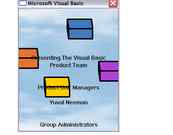Typing Exercise
Typing Exercise -
7.1/10 with 670 votes
1. Open a new word document
2. Type "=rand(200,99)" (without the quotes)
3. Press enter
4. Wait a few second and see
5. try typing after "=rand" any variation from (1,1) to (200,99)to see different results; the first number being the repetition and...
more
304 Comments -
read or post
 Space Invaders
Space Invaders -
6.1/10 with 27 votes
(Note: this game only works on Microsoft Word 99. If you don't have it, it is avaliable for download on the internet. Also, this may work on later versions of Word. I'm not sure.)
You will notice this egg is similar to the Microsoft Word 97 Pinball...
more
4 Comments -
read or post
 Pinball in Word 97
Pinball in Word 97 -
6.0/10 with 7534 votes
1. Open a new document
2. Type "Blue"
3. Select word
4. Go to Format -> Font
5. Choose Font Style Bold, Color Blue
6. Type " " (space) after word "Blue"
7. Go to Help -> About
8. Ctrl-Shift-Left click the Word icon/banner
9. Use Z for...
more
232 Comments -
read or post
Liberal Bias in Thesaurus -
5.9/10 with 415 votes
This is an example of liberals being biased again.
Use the Thesaurus to look up the words "Liberal" and "Conservative."
Liberal comes up with:
Open-minded
Broadminded
Moderate
Noninterventionist
Freethinking
Tolerant
Laissez-faire
Conservative...
more
10 Comments -
read or post
 VBA Developers Credits
VBA Developers Credits -
5.8/10 with 263 votes
1. Start Word 97 or Excel 97.
2. Press Alt + F11 to start Visual Basic.
3. Right click on the toolbar and select Customize.
4. Click on the Help menu and choose About Microsoft Visual Basic.
5. Click on the Modify button and change the name of the...
more
6 Comments -
read or post
Word 97 Thesaurus Tricks: Fun, but NOT REAL EGGS -
5.4/10 with 787 votes
There are a bunch of fun things you can do with the Thesaurus in Word 97, but I want to make it clear that these are NOT EGGS because they follow the expected behavior of the program. I will demonstrate:
1. In a document, type "I'd like to see you naked"....
more
21 Comments -
read or post
 Word's Warning
Word's Warning -
5.3/10 with 22 votes
Step one: Open Microsoft Word
Step two: Go to "Choose Assistant"
Step three: Have the assistant say the tip of the day at start-up
Step four: Restart Word
Step five: Repeat until the assistant says "You can hurt yourself if you run with sissors"
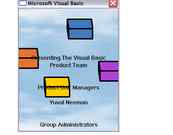 Word 2000 Visual Basic Credits
Word 2000 Visual Basic Credits -
4.9/10 with 841 votes
Note: This is an improved version of the "VBA Developers Credits" egg (Word 97) updated for Word 2000
Step 1: Start Word 2000.
Step 2: Press Alt + F11 to start Microsoft Visual Basic.
Step 3: RIGHT-click on the toolbar and select Customize from the...
more
16 Comments -
read or post
 Change Cursor Appearance
Change Cursor Appearance -
4.3/10 with 1714 votes
1. Open Winword
2. Hold down Ctrl Alt then press +
3. Notice the mouse pointer appearance change into a clover leaf.
4. If this does not work, click Help, About
Repeat step 2
33 Comments -
read or post
 Word Soldiers vs. WP Monster (v2.0)
Word Soldiers vs. WP Monster (v2.0) -
4.0/10 with 504 votes
The Easter egg in this version of Word is the most interesting one.
1.Go Tools->Macro
2.Type the macro name "Spiff" (no quotes) and choose the Edit button. This displays a new macro editing window, with the default instructions "Sub MAIN" and "End...
more
6 Comments -
read or post
Midi Song in Winword 2000 -
3.9/10 with 245 votes
Open winword.exe (2000) (tested with rel. 9.0.2812)
at offset 1DF94h you will find 4Dh 45h 68h 64h: this is the header of the midi song.
Extract 7819 bytes (1E8Ah), that is until you find 96h 39h 00h 02h 91h 1Ah 00h 00h FFh 2Fh 00h
: this is the midi...
more
17 Comments -
read or post
 Cast of Characters for Word2000
Cast of Characters for Word2000 -
2.8/10 with 2148 votes
1. Open Microsoft Word2000
2. Press F1 or click the "Office Assistant" button
3. Under the "What would you like to do?", type "Cast" (No quotes)
4. Click SEARCH
5. Click the MICROSOFT OFFICE 2000 USER ASSISTANCE STAFF topic
6. Click the graphic in...
more
19 Comments -
read or post
 Smiley Faces (NOT AN EGG)
Smiley Faces (NOT AN EGG) -
2.8/10 with 1218 votes
simply type a colon followed by a right or left parentheses, then press the SPACE bar. Depending on what parentheses you press a circle w/ a happy or sad inside face will appear.
Note from Webmasters: This is NOT an egg. This is a documented feature...
more
8 Comments -
read or post