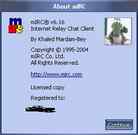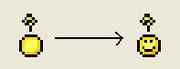mIRC Eggs!
mIRC Eggs! -
8.5/10 with 26 votes
Name: mirceggs.html Actual Filesize: 8423 Compressed Size: 3235 Compression Method: deflated
File Contents:
mIRC's Easter Eggs (Updated) by Mentality
This file aims to cover all of the Easter Eggs in mIRC that currently exist. An 'Easter Egg' in...
more
Squeaky Sound -
7.0/10 with 611 votes
1. Click on "Help" from the toolbar
2. Select "About..."
3. Click on the end of Khaled's nose
4. *SQUEAK!*
6 Comments -
read or post
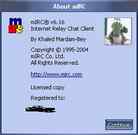 Fluffy Doll
Fluffy Doll -
7.0/10 with 423 votes
1. Open mIRC
2. When that guy shows up in the help > about
3. type arnie
4. looks just like him!
2 Comments -
read or post
Fluffy Doll Again -
6.8/10 with 163 votes
1. Start mIRC ver 5.51 or above.
2. Click Help
3. Choose About
4. Press the Tab button 5 times
5. Press the space bar 5 times.
Now the picture of Khaled turned to a fluffy doll. Excactly like the egg with arnie.
Dedicated to Diana :)
6 Comments -
read or post
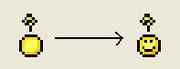 About Icon (Smiley)
About Icon (Smiley) -
6.7/10 with 76 votes
To access this egg is simple:
1) Start your copy of mIRC
2) Hold SHIFT & Click the about icon on the tool bar
3) Magic, the icon changes from like a yellow drop to a yellow classic smiley face.
3 Comments -
read or post
Funny Messages on Toolbar -
6.6/10 with 212 votes
1. Open mIRC
2. Right click on the "about mIRC" icon on the farthest right of the toolbar
3. Watch all the little messages each time you click the icon
4 Comments -
read or post
Very Hidden Meesage -
6.0/10 with 110 votes
1.Open your hex editor
2.If it will let you, open mirc.exe (you may have to change security settings)
3.If you scroll down far enough, you should see the message "Editing out the version reply, huh? :)"
9 Comments -
read or post
mIRC Logo -
5.8/10 with 127 votes
Go to About window and right click at the mIRC logo at the top of the window. A little ball will start to jump over the "I" of mIRC. Left Click over the logo and the logo will change. Pretty cool.
1 Comments -
read or post
Hidden Messages and Greetings -
5.7/10 with 52 votes
!. Open up mIRC version 5.91.
2. On the tool bar, hover your cursor over the "about mIRC" icon until the hover text box appears.
3. Now right click on the icon and the messages inside the box will change to many different things including a greeting...
more
1 Comments -
read or post
 See Old mIRC Logo in v5.1
See Old mIRC Logo in v5.1 -
5.6/10 with 84 votes
1. Start mIRC
2. Click on help -->about
3. Click on the mIRC logo, and it will change to the older logo
4 Comments -
read or post
Fnord -
5.0/10 with 1 votes
Give the command /fnord in mIRC and what appears to be a blank line will appear. Highlight the line and you will see it's actually the message "Nothing to see here."
Bouncing Ball -
4.9/10 with 110 votes
1. Go to the help pull down menu
2. Click on "about"
3. Right click on where it says "mIRC 4.0"
4. Watch the boucing ball
6 Comments -
read or post
mIRC Plug Image -
4.2/10 with 10 votes
1. Open your mIRC Client
2. Go to Help -> About mIRC... (Or just click the About button in the toolbar)
3. Left-Click the mIRC logo in the About Box.
4. Hooray! Now it looks like a plugin socket for something electrical!
Talking Icons -
4.0/10 with 168 votes
1. Open mirc
2. Right click any of the icons on the toolbar
6 Comments -
read or post
Xyzzy -
4.0/10 with 24 votes
1) Open up mIRC
2) Type in command "/xyzzy"
mIRC will show up a message "Nothing happens." in red.
Quote from Jargon: "The canonical ‘magic word’. This comes from ADVENT, in which the idea is to explore an underground cave with many...
more
1 Comments -
read or post
Dotting the I -
2.6/10 with 9 votes
1. Open mIRC
2. Help...
3. About mIRC..(You can also just click on the "About" button on the toolbar if you have in unreg ver. It is yellow and is usually the last button in the shape of a question mark.
NOTE: This box usually appears when you open...
more
1 Comments -
read or post
Developer Pictures -
1.8/10 with 96 votes
1. Start the Source Integrity GUI
2. View the about box (select menu item "Help|About Source Integrity...")
3. Double-click the logo bitmap
2 Comments -
read or post
Star Trek: Elite Force 2 Refrences -
1.6/10 with 5 votes
Throw mirc.exe into a text editor or binary/hex editor and a bit past half way you'll see the following texts:
"
Mr. Kim: Good philosophy, see good in bad, I like!
Korben: At least I won lunch.
"
These are characters from Star Trek Elite Force...
more
1 Comments -
read or post
Khaled's Nutshell -
1.0/10 with 8 votes
Okay this one goes similar to the squeaky and was accedently discovered by one of my friends. Click anywhere on the Khaled picture and it will take you to his website. Enjoy! :D