Developer Credits -
4.8/10 with 521 votes
1. Click on "About MS Powerpoint."
2. Click anywhere on the graphic on the left.
3. Box switches to Developer credits.
4. Right/Left key to speed up/down the show
5. Up/Down key to zoom in/out
5 Comments -
read or post
 Powerpoint 2000 Credits
Powerpoint 2000 Credits -
4.5/10 with 687 votes
1. Go to "Help"->"About"
2. Press and hold Shift-Ctrl-Alt
3. Double-click on the left panel where is the Powerpoint logo
4. See the people who made this version of powerpoint
8 Comments -
read or post
Message in About Box -
3.6/10 with 299 votes
1. Go to the help menu.
2. Click on About Microsoft Powerpoint.
3. Press Ctrl - Alt - Shift and hold.
4. Triple click on horizontal divider in About box.
12 Comments -
read or post
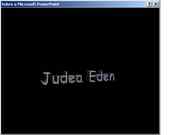 View the Macarena
View the Macarena -
2.8/10 with 1879 votes
1. Load Power Point
2. Go into "Help-about"
3. Hold ctrl,shift and alt
4. Click on the horizontal line, (under the licensing info) 3 times
5. Sit back and enjoy!!
15 Comments -
read or post
 Programmer Names in Powerpoint 2000
Programmer Names in Powerpoint 2000 -
2.2/10 with 28 votes
1) Open PowerPoint 2000.
2) Open About from the Help menu.
3) Click on the PowerPoint Logo, And the Credits will roll!
They last for ages, so just close the window to get out.
2 Comments -
read or post
Brought to You By: -
1.5/10 with 118 votes
1. Go to PowerPoint Centeral.
2. Right-click on the toolbars or menus and choose Customize from the right-click menu.
3. Choose Macros under the Categories box on the Commands tab.
4. Add the item "EasterEgg" anywhere you want.
5. Click the item...
more
5 Comments -
read or post
 Powerpoint 2000 Credits - 4.5/10 with 687 votes
Powerpoint 2000 Credits - 4.5/10 with 687 votes
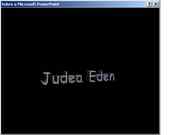 View the Macarena - 2.8/10 with 1879 votes
View the Macarena - 2.8/10 with 1879 votes
 Programmer Names in Powerpoint 2000 - 2.2/10 with 28 votes
Programmer Names in Powerpoint 2000 - 2.2/10 with 28 votes