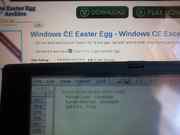The Perfect Hand in Solitaire -
7.1/10 with 199 votes
It’s frustrating trying to get a good hand in solitaire. With a little trick, you can make things much easier.
Using the software keyboard, tap Control, tap Shift, then tap the Deal button at the top, and you'll get a perfect hand of solitaire....
more
11 Comments -
read or post
Godzilla Roar -
4.8/10 with 51 votes
With all applications closed, type "godzilla". This seems to work only with Windows CE 1.0.
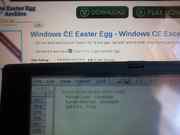 Windows CE Excel Easter Egg
Windows CE Excel Easter Egg -
4.6/10 with 23 votes
Go into excel and click on Tools > Go To and type "aa1000" and hit enter. once found type in the cell "credits".
1 Comments -
read or post
 Calender
Calender -
3.0/10 with 6 votes
This is Probably the best egg there will ever be in HPC PRO's History all you have to do is:
Go into calender.
Make sure you are in the "day" tab.
click on the 6th of any month.
To the left of the 'new all day event' and 'New annual all day event'...
more
1 Comments -
read or post
Developers Names in Solitaire -
1.9/10 with 78 votes
1. Start a New Game in Solitare
2. Find the Ace of Hearts
3. Place it in one of the top piles.
4. Press Ctrl - Alt - Del to get the task manager, as in Win95
5. Click "Cancel"
6. Tap the Ace of hearts
7. You won!
7 Comments -
read or post
Solitaire -
1.8/10 with 108 votes
1. Open solitare.
2. Find the Ace of Hearts, or keep dealing untill you find it
3. Then drag it up where you put the aces
4. Press CTL ALT DELETE
5. Then drag the ace of hearts off the stand thing
4 Comments -
read or post