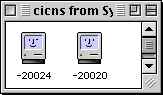 Different Mac Face
Different Mac Face -
7.5/10 with 17 votes
Open ResEdit. Click out of the splash screen. Now, in the Open dialog, browse your way to the System Folder and choose the System file. Click OK in the warning dialog. Open up the cicn resource. There will be an ID called -20024. Double-click on it. Study...
more
 Desktop Picture of Bird
Desktop Picture of Bird -
6.2/10 with 68 votes
1. Name a pict file secret about box
2. Open Desktop pictures and make it the desktop picture
3. It shoudl be a bird with the devolpers names in it on your desk top
4. ENJOY
 Finder Landscape Picture
Finder Landscape Picture -
5.3/10 with 71 votes
1. Hold down the Option key while clicking the Apple menu
3. "About this Computer" will be changed to "About this Finder"
4. Select "About this Finder"
4 Comments -
read or post
Developers Names -
3.9/10 with 23 votes
1. Hold down the option key.
2. Got to the apple menu.
3. click on about the finder...(it will change from about this computer to about the finder)
4. there it is!
 LaserWriter 300 Software 1.1
LaserWriter 300 Software 1.1 -
3.9/10 with 7 votes
Chose laserwriter 300 in the choser
Go to print in something so it gives the print setup box
Option click on the version number 1.1
A box will open with the developers of greyshare software.
Note: This works in 8.0- 9.1 for sure, and i think...
more
-
2.2/10 with 24 votes
1. Goto color control panel in Mac OS 8
2. Click on "Sample Text"
3. See the names of the authors. Whee!
1 Comments -
read or post
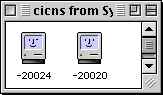 Different Mac Face - 7.5/10 with 17 votes
Different Mac Face - 7.5/10 with 17 votes
 Desktop Picture of Bird - 6.2/10 with 68 votes
Desktop Picture of Bird - 6.2/10 with 68 votes
 Finder Landscape Picture - 5.3/10 with 71 votes
Finder Landscape Picture - 5.3/10 with 71 votes
 LaserWriter 300 Software 1.1 - 3.9/10 with 7 votes
LaserWriter 300 Software 1.1 - 3.9/10 with 7 votes