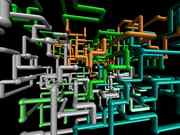Windows 2000 Easter Egg - Teapots Are Still Here
The teapots in the 3D Pipes screen saver from Win95 and NT still work:
1. Change your screen saver to 3D Pipes(OpenGL).
2. click Settings
3. Change the settings to Multiple Pipes, Traditional joints, with Mixed joint type. Set the resolution to max.
4. Click OK
5. Watch
Every now and again, a teapot is displayed instead of the normal ball joint at the corner of a pipe.
Not really a new egg, but it works better than the volcano one :)
I think it's amazing.
| User Rating: |
3.9
3.9/10 with 894 votes
|
| Contributed By: |
Anonymous on 02-02-2000 |
| Reviewed By: |
Webmaster |
Special Requirements: Windows 200 installed....
Pictures and Videos
 |
 |
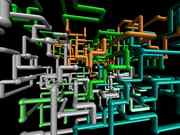 |
| Teapot |
Win2000 Pipes Screen Saver Tea Pot |
Teapot in Windows 2000 Advanced Server |
 |
 |
 |
| Win 2k Pro |
Win 2k Pro |
LOL Teapots |
Do you have another one?
Send us a picture or video of this Egg!
Comments