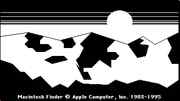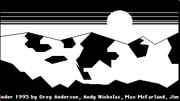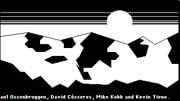Mac OS 7.5 Easter Egg - See the Original Mac OS
1. Hold down option.
2. Choose "About this Macintosh"
3. Now choose "About this Finder"
4. You'll get the picture of the original Mac OS
| User Rating: |
5.9
5.9/10 with 42 votes
|
| Contributed By: |
Michael Chilson on 07-15-1999 |
| Reviewed By: |
Webmaster |
Special Requirements: None
Pictures and Videos
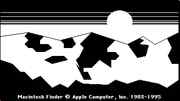 |
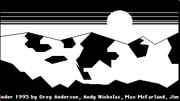 |
 |
| The egg in 7.5.5 |
Credits in 7.5.5, part 1 |
Credits in 7.5.5, part 2 |
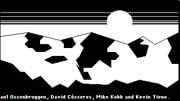 |
| Credits in 7.5.5, part 3 |
Do you have another one?
Send us a picture or video of this Egg!
Comments