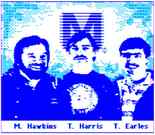Color Computer 2 (TRS-80) Easter Egg - Developer Picture
Hit the red reset button on the back of your Color Computer 2 and at the same time hold your control, shift and alt keys (honestly I don't recall 100%, but it is three keys something like that) and you'll see a full color picture of the developers. The reason this happened is that the Color Computer 2 had just SLIGHTLY more than 4K of ROM, and it was cheaper to use a second 4K ROM chip than a special sized chip. To not waste that extra memory, they hid this picture. I think it is truly awsome, especially on such an old computer. Worth buying one at a flea market for $5. Long Live TRS-80's!
| User Rating: |
6.8
6.8/10 with 26 votes
|
| Contributed By: |
kcuhC on 05-22-2001 |
| Reviewed By: |
Webmaster |
Special Requirements: A TRS-80 Color Computer 2 microcomputer (an oldie)
Pictures and Videos
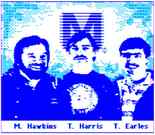 |
| The Picture |
Do you have another one?
Send us a picture or video of this Egg!
Comments