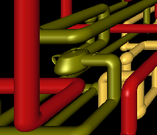Windows ME Easter Egg - Teacup Screen Saver
1. right click on desktop
2. click properties
3. click screen saver tab
4. choose 3D pipes
5. click settings
6. choose multiple pipes
7. choose traditional with mixed joints
8. resolution to max
9. solid texture
10. click OK
11. watch screen saver and every so often, the joint will be a teacup. cool!
| User Rating: |
2.8
2.8/10 with 1305 votes
|
| Contributed By: |
Anonymous on 11-13-2000 |
| Reviewed By: |
Webmaster |
Special Requirements: Windows ME
Pictures and Videos
 |
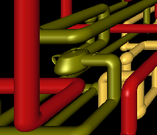 |
| teacup |
Teacup on the joint of a pipe |
Do you have another one?
Send us a picture or video of this Egg!
Comments