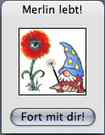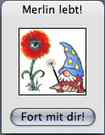 Merlin Li...
Merlin Li... -
8.7/10 with 76 votes
1. Open Photoshop.
2. Open the Layers|Channels|Paths window (at least one of them)
3. Press the ALT key and hold it down. (Option Key on the Mac)
4. Click the right-arrow options button in the top-right of the Layers window, but hold the mouse button...
more
55 Comments -
read or post
Your Name in Credits -
8.6/10 with 5 votes
1. Open Photoshop and go to Help -> About
2. Hold ALT key until you see following row:
"Extra thanks goes to <yourname>..."
I leave rest of sentence for you to discover =)
2 Comments -
read or post
 Adobe SpaceMonkey
Adobe SpaceMonkey -
7.9/10 with 93 votes
From Photoshop (Mac OS X Version.), click the Photoshop menu then hold down the Command (Apple) and Option keys and click "About Photoshop".
For Windows users, press both CTRL and hold it down. Still pressing CTRL, click on the "Help" menu and select...
more
12 Comments -
read or post
A "conversation" found in Photoshop.dll -
5.6/10 with 18 votes
1. Go to C:\Program Files\Adobe\Adobe Photoshop CS2 (or wherever you put Photoshop)
2. Open Photoshop.dll (right-click> Open With...> Choose Program...> Notepad).
4. Scroll down untill you see a lot of s p a c e d - o u t text.
5. Read what...
more
2 Comments -
read or post