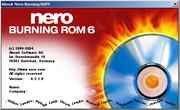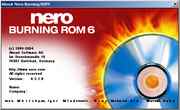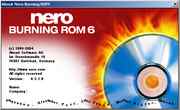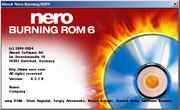Nero Burning ROM Easter Egg - 4 Scrolling Effects
1. Click on Help-About
2. Double click on any point of the image
3. There are 4 scrolling effects available
4. Just double click again and again to see them all!
5. Enjoy!
| User Rating: |
5.7
5.7/10 with 651 votes
|
| Contributed By: |
Mister X on 07-23-1999 |
| Reviewed By: |
Webmaster |
Special Requirements: None
Pictures and Videos
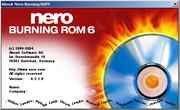 |
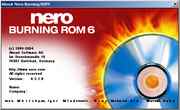 |
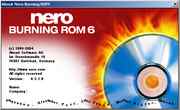 |
| Nero Burning ROM v6.3.1.6 with image effect |
Nero Burning ROM v6.3.1.6 with image effect (2_4) |
Nero Burning ROM v6.3.1.6 with image effect (3_4) |
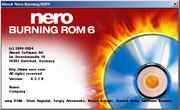 |
| Nero Burning ROM v6.3.1.6 with image effect (4_4) |
Do you have another one?
Send us a picture or video of this Egg!
Comments