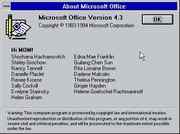Office (Microsoft) Easter Egg - Four Best Mothers
1. Open Office 95 toolbar
2. Right click on logo in top left corner
3. Click on About Microsoft Office
4. Shows license screen and product ID
5. CTRL-SHIFT double-click the Office 95 logo
6. Up pops Office 95 title screen
7. Click on title screen to close it
8. License screen has changed ...
9. Hi MOM!
| User Rating: |
4.1
4.1/10 with 204 votes
|
| Contributed By: |
Gavin W. Boxall on 07-19-1999 |
| Reviewed By: |
Webmaster |
Special Requirements: Microsoft Office 95
Pictures and Videos
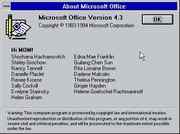 |
| LOL GO MS Office Easter Eggs |
Do you have another one?
Send us a picture or video of this Egg!
Comments