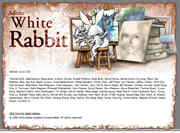Adobe Photoshop CS5 Easter Egg - Help --> About Tradition Continues
Open Photoshop CS5
Once open, hold down the CTRL key
Select HELP --> ABOUT
Follow the White Rabbit.
| User Rating: |
5.0
5.0/10 with 1 votes
|
| Contributed By: |
Anonymous on 05-21-2010 |
| Reviewed By: |
MonicaIngram |
Pictures and Videos
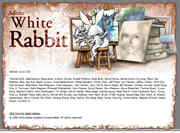 |
| The Adobe Photoshop CS5 "white rabbit" easter egg. |
Do you have another one?
Send us a picture or video of this Egg!
Comments