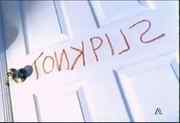Spit It Out (Slipknot) Easter Egg - Spit It Out (Slipknot)
1.Open Sound Recorder (Start-->All Programs-->Accessories-->Entertainment-->Sound Recorder)and press record.
2.Start playing Spit It Out video.
3.Record the start where they show Slipknot written backwards.
4. In Sound Recorder go to Effects-->Reverse.
5.Play. You should hear "Slipknot, slipknot, slipknot".
| User Rating: |
6.2
6.2/10 with 9 votes
|
| Contributed By: |
Anonymous on 03-23-2006 |
| Reviewed By: |
Axel, MorPH |
Special Requirements: Microphone, Spit It Out Video, Windows Sound Recorder.
Pictures and Videos
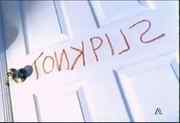 |
| TONKPILS |
Do you have another one?
Send us a picture or video of this Egg!
Comments