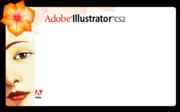Adobe Illustrator CS2 Easter Egg - Woman's Face
1. Open up Adobe Illustrator CS 2
2. Hold down, "Shift", "Ctrl", and "Alt"
While keeping them held, go to Help, and 'About Illustrator'.
A woman's face should appear on the left hand side.
Special Requirements: Adobe Illustrator CS 2
Pictures and Videos
 |
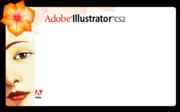 |
 |
| womansheadjpg |
This is what I get on Mac OS X. |
Woman's Face in Illustrator CS2 |
 |
| This is the Same but on a Mac (OS X 10.4.4) Adobe Illustrator CS |
Do you have another one?
Send us a picture or video of this Egg!
Comments