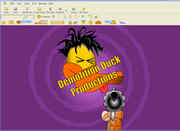IncrediMail Easter Egg - Incredimail Egg
1. In the settings set the setting "Play 3D Animation" to ON if it's off (check it).
2. Open a new message.
3. In the "To" fill in "max@job3:14" (without the parenthesis).
4. In the "Subject" fill in "take me to your leader" (without the parenthesis).
5. Press the CTRL key and then click "Send".
Don't forget to turn on your speakers!
(You can get IncrediMail at www.incredimail.com)
| User Rating: |
7.1
7.1/10 with 236 votes
|
| Contributed By: |
ShoomKloom on 01-12-2002 |
| Reviewed By: |
Webmaster |
Special Requirements: latest versions of IncrediMail
Pictures and Videos
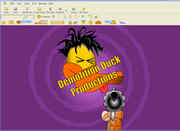 |
| I did not see an egg when I followed the instructions for incredimail. Instead I saw this . . . see picture! |
Do you have another one?
Send us a picture or video of this Egg!
Comments