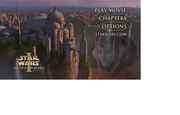Star Wars Episode I - The Phantom Menace Easter Egg - Outtakes!
YES!!! Outtakes!!!
Slap Disc 1 into your player and go to the "Options" page. The next part may be tricky on some players, so be patient if it doesn't work right away.
Press '10+' then '1'
Wait for your player to accept it.
Now press '3'
Wait for your player to accept it.
Now press '8'
With any luck, you'll get the outtakes now.
Enjoy.
| User Rating: |
7.1
7.1/10 with 358 votes
|
| Contributed By: |
Edsel on 10-01-2001 |
| Reviewed By: |
Webmaster |
Special Requirements: 2 DVD special edition
Pictures and Videos
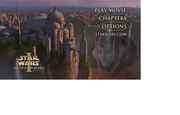 |
 |
| Main Menu - Press enter when you highlighted options. |
Main Menu - Press enter when you highlighted options. |
Do you have another one?
Send us a picture or video of this Egg!
Comments